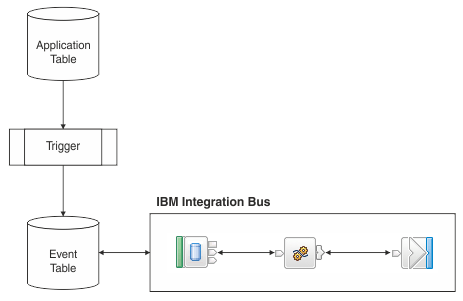
Using a DatabaseInput node, you can create message flows that react quickly to changes to application data held in databases. The node retrieves updated data directly from the database.
The following diagram shows the sequence of events. When a change is introduced in the application data table, a trigger is fired, and the event table is populated with enough information to determine which rows have changed.
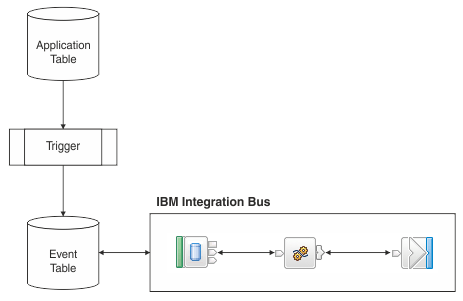
The structure of the application data tables used in this sample is shown in the following diagram:
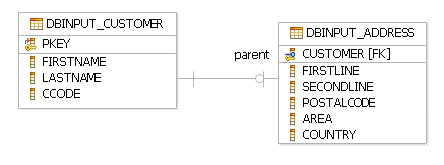
For example, if an entry is inserted into a customer table, the inserted rows in the customer and event tables look like the following table.
| PKEY | FIRSTNAME | LASTNAME | CCODE |
|---|---|---|---|
| cust1 | Joe | Bloggs | sales |
The event table is a database table created by the user, generally within the same schema as the application table or tables for which it is to store events. The event table describes the type of change made to an application table and an identifier for the changed row. The following table shows some typical columns in an event table and reasons to include it.
| Column name | Column function | Example value |
|---|---|---|
| EVENT_ID | Required. The primary key, which identifies which event is being processed at any given time. | 1 |
| OBJECT_KEY | Required. The identifying element of the changed row in the application table, typically the element of the row in the primary key column. | cust1 |
| OBJECT_VERB | Optional. The change performed, typically one of CREATE, UPDATE, or DELETE. This event is used to distinguish a DELETE event, because in this case the application table contains no row to retrieve when the message for the flow is built. | CREATE |
| OBJECT_NAME | Optional. The name of the application table that has changed. This column is required if the DatabaseInput node is being used to support updates to more than one Application table. | customer |
| EVENT_PRIORITY | Optional. The priority of the event, for example, ir can be used to ensure that high priority transactions are computed prior to lower value. | 1 |
| EVENT_TIME | Optional. The time at which the operation was performed. Generally used for logging or performance monitoring of the flow. | 2010-10-19T17:10:00 |
| EVENT_STATUS | Optional. Used to determine if the event has already been processed. Required if the events are not to be deleted or archived after processing. | 0 |
| EVENT_COMMENT | Optional. Free-form field, for example, it can be used to store the outcome of the message processing if the event was not deleted after processing. | Processed with exceptions |
Note:
In the following example, the event table is very basic, with only three columns. An addition to the application table results in the following new row in the event table:
| EVENT_ID | OBJECT_KEY | OBJECT_VERB |
|---|---|---|
| 1 | cust1 | Create |
A new customer has been created with primary key cust1. The DatabaseInput node responds to the change, and processes the new row in a message flow.
When the flow has completed processing of an event, one of three ways is used to complete processing:
This sample uses the first option and deletes the events upon successful completion.
The details of the message flow and the processing that it performs are shown in the following section.
The DatabaseInput message flow takes the changes to the database, maps them to an output message format and places them on a WebSphere MQ queue:
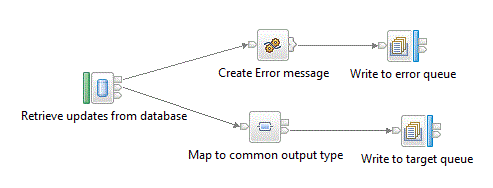
Note that the flow includes a second MQOutput node to catch exceptions that might have occurred. This action avoids unnecessary retries and repeated processing of malformed ESQL or an incorrectly set up database or table.
Three SQL scripts are used in this sample:
INSERT INTO DBINPUT_CUSTOMER
VALUES ('cust1', 'Fred', 'Flintstone', 'Dev');
UPDATE DBINPUT_CUSTOMER SET FIRSTNAME = 'Barney', LASTNAME = 'Rubble' WHERE PKEY='cust1';
DELETE FROM DBINPUT_CUSTOMER WHERE PKEY='cust1';